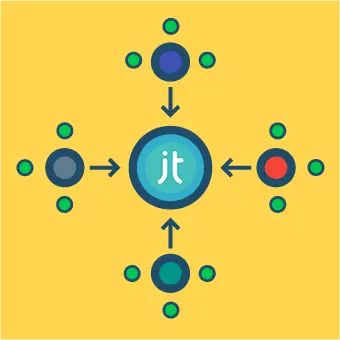There are several free and paid Joomla templates available. Themeforest.net has a large collection of templates which you can install on your Joomla website. A user needs to choose a template that suits their taste and requirements for their website. There are templates that are designed to serve specific kind of websites, e.g. photography templates are designed for photographers and photography websites. On the contrary, there are universal templates on which you can build any kind of website.
What template types are there?
There are two types of templates used in Joomla:
- Front-end templates
- Back-end templates
The front-end template determines how the site will look to your regular website visitors, while the back-end template determines how your administrator interface will look like. In most cases, you will only change and configure the front-end template.
What functionality do templates provide?
Joomla templates are incredibly powerful. However, as with every web design project, a template is more than color and layout. Good templates improve engagement with your website’s content in addition to being beautiful.
- A template provides a framework that brings together common elements, modules and components
- A template can display content anywhere you want it to be displayed
- A template can have different layouts, such as static or responsive, using one column, two columns or more
- A template can show customized typography and design elements using CSS
- A template can specify which devices or actions make your content visible
What are the elements templates are made of?
At their most basic level, Joomla templates are collections of different files that work together to create what your users see, as well as how your website behaves. There are only two files that are absolutely required in every Joomla template:
- index.php
- templateDetails.xml
Even though they are not required, you will see additional files and directories like these in a templates folder:
- /css/template.css
- /html/
- /js/
- /images/
- favicon
- template thumbnail and preview images
How do I install a template?
Installing a Joomla template is easy. But keep in mind that if you activate a new template, it will change how your website looks and functions.
If you’re switching from an existing template, then you may want to look at our article about how to backup your website.
Downloading a template
First, you need to download the new Joomla template you want to use to your hard drive. For the purpose of this article, we recommend to check out JoomShaper that you can use for free. Pick a template that you like and download it.
Uploading the template
Once you have downloaded your Joomla template, log in to the dashboard area of your Joomla website and upload the template through the Extension Manager (Extensions -> Manage -> Install).
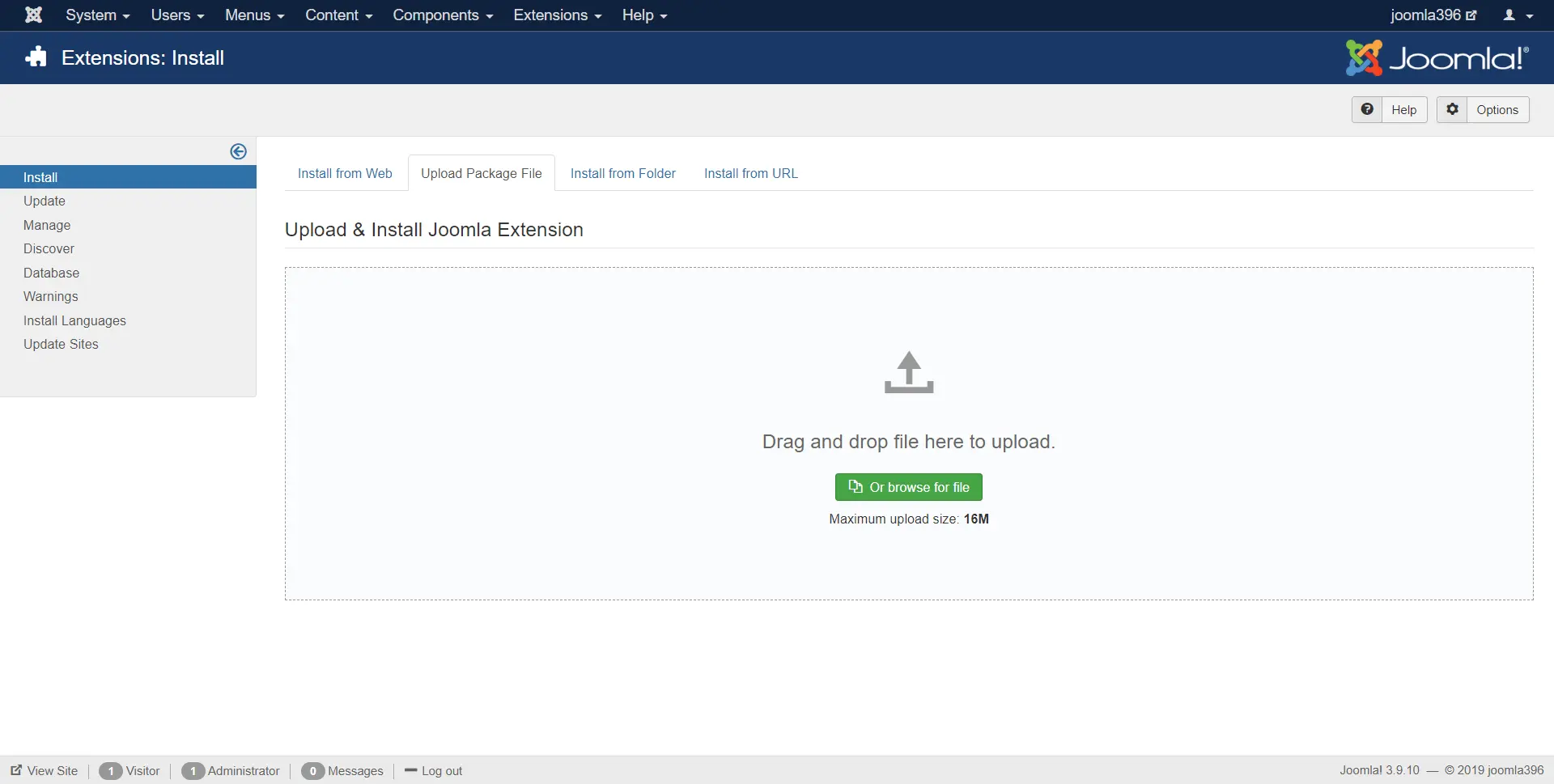
Changing your template to the new one
Once the template is visible in your dashboard, you need to make it the default template for your website, so your pages get the new design. Go to Extensions -> Templates.
On this page, you will see a list of the installed templates available for your website. Locate the one you want to use and click on the star icon next to it.
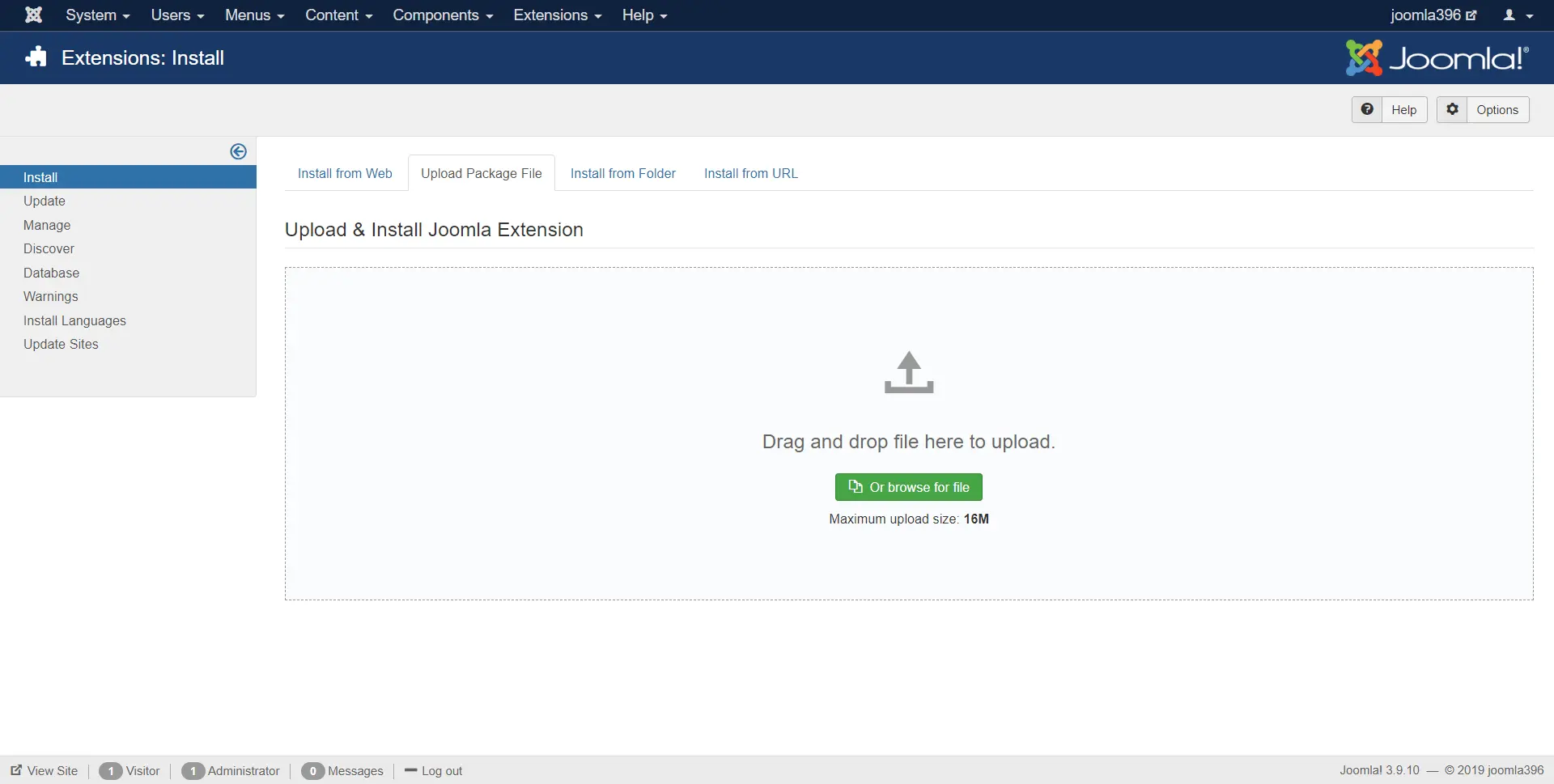
Depending on the template, it may add additional settings options that you may need to configure either through the template customizer or through a separate options panel.
There are a lot more things you can do with Joomla Templates, but this article is here just to get you started. We are sure that your journey doesn’t end here and that you will be a Template master in no time!